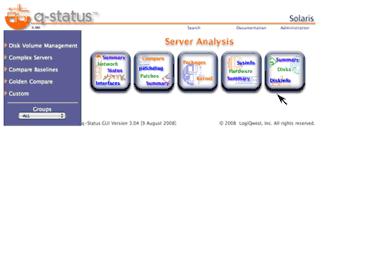| Step |
Action |
Description |
| 1 |
Enable Pool |
- Use pgrep and pooladm to check to see if resource pool faclility is already running.
- If not already running use pooladm -e to start resource pool facility.
|
| # pooladm -e |
global# pgrep -l poold
global# pooladm
pooladm: couldn't open pools state file: Facility is not active
global#
global# pooladm -e
global#
global# pgrep -l poold
1429 poold
global# pooladm
system titan
string system.comment
int system.version 1
[...]
|
|
| 2 |
Configure Pools Script |
To make sure that a zone has a fixed number of processors assigned, the minimum and maximum values of the processor set must be the same value and should never be set to the total number of processors on the system.
- Create a text file consisting of the parameters for creation of the new pools and processor sets. This text file contains three definition types.
- defined a processor set,
- defines a pool and
- associates a pool to a processor set.
mypool temporary text file
# myscript - poolcfg script for fixed CPUs.
#
# Load using:
# pooladm -x; pooladm -s; poolcfg -f myscript; pooladm -c
#
# 14-Jan-2005 Brendan Gregg Created this.
create pset work1-pset ( uint pset.min = 2; uint pset.max = 2 )
create pset work2-pset ( uint pset.min = 2; uint pset.max = 2 )
create pset work3-pset ( uint pset.min = 1; uint pset.max = 1 )
create pool work1-pool
create pool work2-pool
create pool work3-pool
create pool work4-pool
associate pool work1-pool ( pset work1-pset )
associate pool work2-pool ( pset work2-pset )
associate pool work3-pool ( pset work3-pset )
|
This text file consist of three entry types with key words:
- create pset - creates a processor set definition using the keywords "create pset <set name>-pset" followed in parenthesis the unit of measure with the minimum and maximum number of processor separated by a semicolon surrounded by parenthesis. To make sure that a zone has a fixed number of processors assigned, the minimum and maximum values of the processors must be the same value. The name of the set should use the "-pset" convention. A processor set uses an integer unit of measure ("uint").
create pset <set name>-pset ( uint pset.min=<same value> uint pset.max=<same value> )
|
- create pool - creates a resource pool using the keywords "create pool <pool name>-pool". The name should use the "-pool" convention.
create pool <pool name>-pool
|
- associate pool - associates a resource pool to a processor set using the keywords "associate pool <pool name>" followed by the processor set name in parenthesis using the keyword "pset".
assocaite pool <pool name>-pool ( pset <processor set name>-pset )
|
|
| 3 |
Configure Pools |
Configure and activate the new pool and processor set configuration using the pooladm and poolcfg in this order:
| pooladm -x |
- |
flush current in-memory pool configuration |
| pooladm -s |
- |
create default /etc/pooladm.conf configuration file |
| poolcfg -f <pool file name> |
- |
process and save "pool file name" configuration in /etc/pooladm.conf |
global# ls /etc/pooladm.conf
/etc/pooladm.conf: No such file or directory
global# pooladm -x
global# pooladm -s
global# ls /etc/pooladm.conf
/etc/pooladm.conf
global# cat /etc/pooladm.conf
<?xml version="1.0"?>
<!DOCTYPE system PUBLIC "-//Sun Microsystems Inc//DTD Resource Management
All//EN" "file:///usr/share/lib/xml/dtd/rm_pool.dtd.1">
<!--
Configuration for pools facility. Do NOT edit this file by hand -
use poolcfg(1) or libpool(3POOL) instead.
-->
<system ref_id="dummy" name="lqwv20z" comment="" version="1" bind-default="true">
<property name="system.poold.pid" type="int">28231</property>
<pool name="pool_default" active="true" default="true" importance="1"
comment="" res="pset_-1" ref_id="pool_0">
<property name="pool.sys_id" type="int">0</property>
</pool>
<res_comp type="pset" sys_id="-1" name="pset_default" default="true" min="1"
max="65536" units="population" comment="" ref_id="pset_-1">
<property name="pset.load" type="uint">0</property>
<property name="pset.size" type="uint">2</property>
<comp type="cpu" sys_id="1" comment="" ref_id="cpu_1">
<property name="cpu.status" type="string">on-line</property>
</comp>
<comp type="cpu" sys_id="0" comment="" ref_id="cpu_0">
<property name="cpu.status" type="string">on-line</property>
</comp>
</res_comp>
</system>
global# poolcfg -f mypool
global# cat /etc/pooladm.conf
<?xml version="1.0" encoding="UTF-8"?>
<!DOCTYPE system PUBLIC "-//Sun Microsystems Inc//DTD Resource Management
All//EN" "file:///usr/share/lib/xml/dtd/rm_pool.dtd.1">
<!--
Configuration for pools facility. Do NOT edit this file by hand -
use poolcfg(1) or libpool(3POOL) instead.
-->
<system ref_id="dummy" name="lqwv20z" comment="" version="1" bind-default="true">
<property name="system.poold.pid" type="int">28231</property>
<pool name="pool_default" active="true" default="true" importance="1"
comment="" res="pset_-1" ref_id="pool_0">
<property name="pool.sys_id" type="int">0</property>
</pool>
<res_comp type="pset" sys_id="-1" name="pset_default" default="true" min="1"
max="65536" units="population" comment="" ref_id="pset_-1">
<property name="pset.load" type="uint">0</property>
<property name="pset.size" type="uint">2</property>
<comp type="cpu" sys_id="1" comment="" ref_id="cpu_1">
<property name="cpu.status" type="string">on-line</property>
</comp>
<comp type="cpu" sys_id="0" comment="" ref_id="cpu_0">
<property name="cpu.status" type="string">on-line</property>
</comp>
</res_comp>
<res_comp ref_id="id_0" sys_id="-2" type="pset" name="work1-pset" min="2"
max="2" units="population" comment="">
<property name="pset.load" type="uint">0</property>
<property name="pset.size" type="uint">0</property>
</res_comp>
<property name="system._next_id" type="uint">7</property>
<res_comp ref_id="id_1" sys_id="-2" type="pset" name="work2-pset" min="2"
max="2" units="population" comment="">
<property name="pset.load" type="uint">0</property>
<property name="pset.size" type="uint">0</property>
</res_comp>
<res_comp ref_id="id_2" sys_id="-2" type="pset" name="work3-pset" min="1"
max="1" units="population" comment="">
<property name="pset.load" type="uint">0</property>
<property name="pset.size" type="uint">0</property>
</res_comp>
<pool ref_id="id_3" res="id_0" name="work1-pool" active="true"
importance="1" comment=""/>
<pool ref_id="id_4" res="id_1" name="work2-pool" active="true"
importance="1" comment=""/>
<pool ref_id="id_5" res="id_2" name="work3-pool" active="true"
importance="1" comment=""/>
<pool ref_id="id_6" res="pset_-1" name="work4-pool" active="true"
importance="1" comment=""/>
</system>
global# pooladm -c
|
| Notes: |
- Creating a temporary script configuration file to define a pool and processor set is the recommended procedure. But it may also be accomplished temporarily using poolcfg -dc
global# poolcfg -dc info
global# poolcfg -dc 'create pset work1-pset'
global# poolcfg -dc 'create pool work1-pool'
global# poolcfg -dc 'modify pset work1-pset ( uint pset.min = 2; uint pset.max = 2 )'
global# poolcfg -dc 'modify pool work1-pool ( string pool.scheduler = "FSS" )'
global# poolcfg -dc 'modify pool work1-pool ( int pool.importance = 10 )'
global# poolcfg -dc 'destroy pool work1-pool'
|
The "-d" option changes the memory configuration directly.
- Use "poolcfg -dc info" to verify that the new pool set does exist.
- Be careful when rerunning those four commands on a system that already has zones and pools configured. Existing zones may need to be rebooted or poolbind to attach their processor set.
|
|
| 4 |
Load Pools |
- Use "pooladm -c" to load processor set.
- Check the processor sets by running "psrset" before and after to check if any processor sets have been automatically created.
global# pooladm -x
global# pooladm -s
global# poolcfg -f <pool file name>
global# pooladm -c
global# psrset
user processor set 1: processors 0 1
user processor set 2: processors 2 3
user processor set 3: processor 512
global#
|
- Use "pooladm" to check the current state in more detail.
global# pooladm
system titan
string system.comment
int system.version 1
boolean system.bind-default true
int system.poold.pid 247
pool pool_default
int pool.sys_id 0
boolean pool.active true
boolean pool.default true
int pool.importance 1
string pool.comment
pset pset_default
pool work2-pool
int pool.sys_id 13
boolean pool.active true
boolean pool.default false
int pool.importance 1
string pool.comment
pset work2-pset
pool work1-pool
int pool.sys_id 12
boolean pool.active true
boolean pool.default false
int pool.importance 1
string pool.comment
pset work1-pset
pool work4-pool
int pool.sys_id 15
boolean pool.active true
boolean pool.default false
int pool.importance 1
string pool.comment
pset pset_default
pool work3-pool
int pool.sys_id 14
boolean pool.active true
boolean pool.default false
int pool.importance 1
string pool.comment
pset work3-pset
pset work1-pset
int pset.sys_id 1
boolean pset.default false
uint pset.min 2
uint pset.max 2
string pset.units population
uint pset.load 0
uint pset.size 2
string pset.comment
cpu
int cpu.sys_id 1
string cpu.comment
string cpu.status on-line
cpu
int cpu.sys_id 0
string cpu.comment
string cpu.status on-line
pset work3-pset
int pset.sys_id 3
boolean pset.default false
uint pset.min 1
uint pset.max 1
string pset.units population
uint pset.load 0
uint pset.size 1
string pset.comment
cpu
int cpu.sys_id 512
string cpu.comment
string cpu.status on-line
pset work2-pset
int pset.sys_id 2
boolean pset.default false
uint pset.min 2
uint pset.max 2
string pset.units population
uint pset.load 0
uint pset.size 2
string pset.comment
cpu
int cpu.sys_id 3
string cpu.comment
string cpu.status on-line
cpu
int cpu.sys_id 2
string cpu.comment
string cpu.status on-line
pset pset_default
int pset.sys_id -1
boolean pset.default true
uint pset.min 1
uint pset.max 65536
string pset.units population
uint pset.load 5
uint pset.size 3
string pset.comment
cpu
int cpu.sys_id 515
string cpu.comment
string cpu.status on-line
cpu
int cpu.sys_id 514
string cpu.comment
string cpu.status on-line
cpu
int cpu.sys_id 513
string cpu.comment
string cpu.status on-line
global#
|
| Note: |
If for some reason the pool set or processor set cannot be confured, and error message "pooladm: configuration at '/etc/pooladm.conf' cannot be instantiated on current system" will be generated. Update configuration and perform the sets above again. For example assigning all the processor in the global server to a single zone will generate this type of error. |
|
| 5 |
Configure Zones |
Use /usr/sbin/zonecfg to permanently assoiciate the exiting pool or the processor set to an existing zone using the set pool option. |
# zonecfg -z <zone name>
zonecfg:workzone1> set pool=<pool name>
zonecfg:workzone1> verify
zonecfg:workzone1> exit |
| |
global# zonecfg -z workzone1
zonecfg:workzone1> set pool=work1-pool
zonecfg:workzone1> verify
zonecfg:workzone1> exit
global#
global# zonecfg -z workzone2
zonecfg:workzone2> set pool=work2-pool
zonecfg:workzone2> verify
zonecfg:workzone2> exit
global#
global# zonecfg -z workzone3
zonecfg:workzone3> set pool=work3-pool
zonecfg:workzone3> verify
zonecfg:workzone3> exit
global#
global# zonecfg -z workzone4
zonecfg:workzone4> set pool=work4-pool
zonecfg:workzone4> verify
zonecfg:workzone4> exit
global#
|
Verify the zone configuration has been updated by using zonecfg -z <zonename> info. This will display the updated configuration with the pool assignment displayed.
global# zonecfg -z workzone3 info
zonepath: /zones/workzone3
autoboot: true
pool: work3-pool
inherit-pkg-dir:
dir: /lib
inherit-pkg-dir:
dir: /platform
inherit-pkg-dir:
dir: /sbin
inherit-pkg-dir:
dir: /usr
inherit-pkg-dir:
dir: /opt/sfw
net:
address: 192.168.3.44/24
physical: bge0
global#
|
| Note: |
You may also temporarily bind a pool and a processor set using poolbind command with the zoneid as the idtype.
global# poolbind -p work1-pool -i zoneid workzone1
|
|
|
| 6 |
Reboot Zones |
Use zoneadm with the reboot option to reboot the zone. |
| # zoneadm -z <zone name> reboot |
| |
global# zoneadm -z workzone1 reboot
global#
global# zonecfg -z workzone2 reboot
global#
global# zonecfg -z workzone3 reboot
global#
global# zonecfg -z workzone4 reboot
global#
|
After the zone is running, log into the zone and verify that the number of processor are indeed enabled by using the "psrinfo -vp"
workzone1# psrinfo -vp
The physical processor has 1 virtual processor (0)
x86 (AuthenticAMD family 15 model 5 step 1 clock 2193 MHz)
AMD Opteron(tm) Processor 248
The physical processor has 1 virtual processor (1)
x86 (AuthenticAMD family 15 model 5 step 1 clock 2193 MHz)
AMD Opteron(tm) Processor 248
workzone1#
|
|