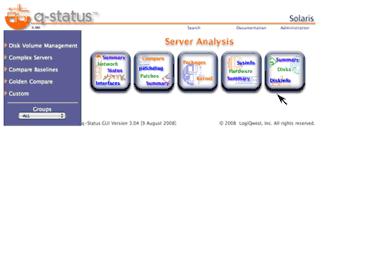| Step |
Action |
Description |
| 1 |
Use zoneadm list on the global zone server to show status of zone |
| # /usr/sbin/zoneadm list -vi |
On the global zone, use the zoneadm list -vi to show current status of all running zones.
global# /usr/sbin/zoneadm list -vi
ID NAME STATUS PATH BRAND IP
0 global running / native shared
2 lqwdev running /zones/lqwdev native shared
5 lqweb running /zones/lqweb native shared
7 myzone running /zones/myzone native shared
- myzone2 installed /zones/myzone2 native shared
- myzone3 installed /zones/myzone3 native shared
global#
|
| Note: |
You may also use /usr/sbin/zoneadm -z <zone name> list -v to verify the specific zone status. |
|
| 2 |
Use zoneadm -z with the halt option to start an instlled zone. |
| # zoneadm -z <zone name> halt |
On the global zone, Boot the new zone by issuing zoneadm -z <zonename> halt.
global# /usr/sbin/zoneadm list -vi
ID NAME STATUS PATH BRAND IP
0 global running / native shared
2 lqwdev running /zones/lqwdev native shared
5 lqweb running /zones/lqweb native shared
6 myzone running /zones/myzone native shared
- myzone2 installed /zones/myzone2 native shared
- myzone3 installed /zones/myzone3 native shared
global# zoneadm -z myzone halt
|
| Note: |
- When a zoneis halted, its status will change to installed.
- If a zone is in installed statewith autoboot set to "true" in its configuration, rebooting the global zone will automatically restart the zone.
- A zone in an installed state with autoboot set to "true" in its configuration, can only be prevented from starting up again if the global zone is rebooted, if the zone is uninstalled using the zoneadm -z myzone uninstall command.
|
|
| 3 |
Use zoneadm list on the global zone server to show status of zone |
| # /usr/sbin/zoneadm list -vi |
On the global zone, use the zoneadm list -vi to verify that the zone is now stopped by showing that its status is not running and has changed to installed.
global# /usr/sbin/zoneadm list -vi
ID NAME STATUS PATH BRAND IP
0 global running / native shared
2 lqwdev running /zones/lqwdev native shared
5 lqweb running /zones/lqweb native shared
6 myzone running /zones/myzonev native shared
- myzone2 installed /zones/myzone2 native shared
- myzone3 installed /zones/myzone3 native shared
global# zoneadm -z myzone halt
global# /usr/sbin/zoneadm list -vi
ID NAME STATUS PATH BRAND IP
0 global running / native shared
2 lqwdev running /zones/lqwdev native shared
5 lqweb running /zones/lqweb native shared
- myzone installed /zones/myzone native shared
- myzone2 installed /zones/myzone2 native shared
- myzone3 installed /zones/myzone3 native shared
global#
|
| Note: |
You may also use /usr/sbin/zoneadm -z <zone name> list -v to verify the specific zone status. |
|