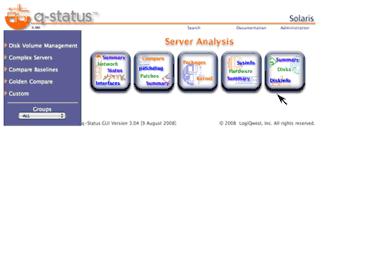| Updated 22 March 2010 |
|
 |
|
Enable Resource Pool
| Description: |
- This procedure describes how to create a resource pool for to be used with a Solaris Zone.
|
| Prerequisites: |
- Must be on logged on to global zone as root
|
| Notes: |
- Resource pools cannot be created, modified, assigned or deleted unless pool facilities is enabled
|
| References: |
|
| Step |
Action |
Description |
| 1 |
/usr/sbin/pooladm -e |
Use /usr/sbin/pooladm -e on the global zone server to enable the the pools facility so that pools can be manipulated.
# pooladm
pooladm: couldn't open pools state file: Facility is not active
# pooladm -e
# pooladm
system lqwv20z
string system.comment
int system.version 1
boolean system.bind-default true
int system.poold.pid 28231
pool pool_default
int pool.sys_id 0
boolean pool.active true
boolean pool.default true
int pool.importance 1
string pool.comment
pset pset_default
pset pset_default
int pset.sys_id -1
boolean pset.default true
uint pset.min 1
uint pset.max 65536
string pset.units population
uint pset.load 1
uint pset.size 2
string pset.comment
cpu
int cpu.sys_id 1
string cpu.comment
string cpu.status on-line
cpu
int cpu.sys_id 0
string cpu.comment
string cpu.status on-line
#
|
| Notes: |
- Use /usr/sbin/pooladm with no options to verify that the pool facility has been enabled. If the resource pool facilities is not enable an error meesage will be displayed "pooladm: couldn't open pools state file: Facility is not active". If the resource pool facility is enabled, pooladm with no options will prints out the current running pools configuration.
- Use /usr/sbin/pooladm -d to disable the resource pool facility.
- If the system is rebooted, the pool facility will not be enabled. To make the pool facility permenent use /usr/sbin/pooladm -s to create a default /etc/pooladm.conf file. When a system boots, if this file exists, then the resource pools framework is enabled and this static configuration is applied to the system.
- It is best to use /usr/sbin/pooladm -x to flush any current in-memory pool configuration prior to running /usr/sbin/pooladm -s to create a default /etc/pooladm.conf file.
|
|
Click for more info
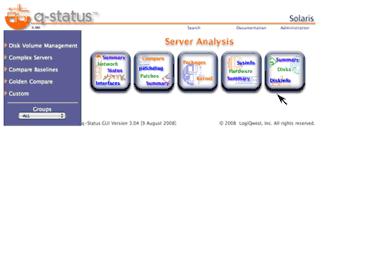
|