Enabling New Network Interface
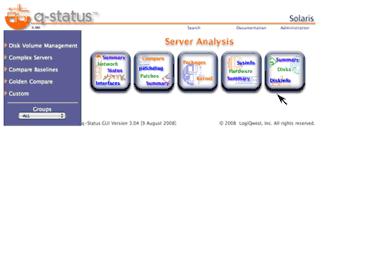 |
||||||||||||||||||||||||||||||||||||||||||
Updated 22 March 2010 Enabling New Network Interface
Description:
- This procedure describes how to enable a new network interface to the an existing zone configuration without rebuilding the zone.
Prerequisites:
- Access to the global zone server. Zone must be in the Installed.
Notes:
- A new interface may also be enabled to an existing zone by using ifconfig command, but will not be a permanent part of the zone configuration.
- To use any network interface with a local zone, the interface must be plumbed (e.g. ifconfig <interface> plumb) in the global zone. If no network is assigned on the global zone to an existing network, its default address will be inet 0.0.0.0 netmask 0.
References:
Click for more info
Step Action Description 1 Use zonecfg -z <zone name> # /usr/sbin/zonecfg -z <zone name> On the global zone, add the new interface to the zone using zonecfg -z <zonename>.
global# /usr/sbin/zonecfg -z test zonecfg -z test zonecfg:test> add net zonecfg:test:net> set physical=bge1 zonecfg:test:net> set address=10.12.13.14 zonecfg:test:net> info net: address: 10.12.13.14 physical: bge1 zonecfg:test:net> end zonecfg:test> test zonepath: /zones/test autoboot: true pool: inherit-pkg-dir: dir: /lib inherit-pkg-dir: dir: /platform inherit-pkg-dir: dir: /sbin inherit-pkg-dir: dir: /usr inherit-pkg-dir: dir: /opt/sfw net: address: 192.168.3.26/24 physical: bge0 net: address: 10.12.13.14/24 physical: bge1 zonecfg:test> exit global# cat test.xml <?xml version="1.0" encoding="UTF-8"?> <!DOCTYPE zone PUBLIC "-//Sun Microsystems Inc//DTD Zones//EN" "file:///usr/share/lib/xml/dtd/zonecfg.dtd.1"> <!-- DO NOT EDIT THIS FILE. Use zonecfg(1M) instead. --> <zone name="lqwdev" zonepath="/zones/lqwdev" autoboot="true"> <inherited-pkg-dir directory="/lib"/> <inherited-pkg-dir directory="/platform"/> <inherited-pkg-dir directory="/sbin"/> <inherited-pkg-dir directory="/usr"/> <inherited-pkg-dir directory="/opt/sfw"/> <network address="192.168.3.26/24" physical="bge0"/> <network address="10.12.13.14/24" physical="bge1"/> </zone> global#2 Use zonecfg -z <zone name> remove net physical=<interface name> # /usr/sbin/zonecfg -z <zone name> remove net physical=<interface name> On the global zone, remove the old interface on the zone using zonecfg -z <zonename> remove net physical=<interface name>.
global# /usr/sbin/zonecfg -z test zonecfg:test> info zonepath: /zones/test autoboot: true pool: inherit-pkg-dir: dir: /lib inherit-pkg-dir: dir: /platform inherit-pkg-dir: dir: /sbin inherit-pkg-dir: dir: /usr inherit-pkg-dir: dir: /opt/sfw net: address: 192.168.3.26/24 physical: bge0 net: address: 10.12.13.14/24 physical: bge1 zonecfg:test> remove net physical=bge0 zonecfg:test> zonecfg:test> info zonepath: /zones/test autoboot: true pool: inherit-pkg-dir: dir: /lib inherit-pkg-dir: dir: /platform inherit-pkg-dir: dir: /sbin inherit-pkg-dir: dir: /usr inherit-pkg-dir: dir: /opt/sfw net: address: 10.12.13.14/24 physical: bge1 zonecfg:test> exit global#3 Use zoneadm -z <zone name> reboot # /usr/sbin/zoneadm -z <zone name> reboot On the global zone, use the zoneadm -z <zone name> reboot to enable the new network in the updated zone configuration.
global# /usr/sbin/zoneadm -z test reboot global# ifconfig -a lo0: flags=2001000849<UP,LOOPBACK,RUNNING,MULTICAST,IPv4,VIRTUAL> mtu 8232 index 1 inet 127.0.0.1 netmask ff000000 lo0:1: flags=2001000849<UP,LOOPBACK,RUNNING,MULTICAST,IPv4,VIRTUAL> mtu 8232 index 1 zone test inet 127.0.0.1 netmask ff000000 lo0:2: flags=2001000849<UP,LOOPBACK,RUNNING,MULTICAST,IPv4,VIRTUAL> mtu 8232 index 1 zone test2 inet 127.0.0.1 netmask ff000000 bge0: flags=1000843<UP,BROADCAST,RUNNING,MULTICAST,IPv4> mtu 1500 index 2 inet 192.168.3.32 netmask ffffff00 broadcast 192.168.3.255 ether 0:9:3d:13:e:5 bge0:1: flags=1000843<UP,BROADCAST,RUNNING,MULTICAST,IPv4> mtu 1500 index 2 zone test inet 192.168.3.25 netmask ffffff00 broadcast 192.168.3.255 bge1: flags=1000843<UP,BROADCAST,RUNNING,MULTICAST,IPv4> mtu 1500 index 2 zone test inet 10.12.13.14/24 netmask ffffff00 broadcast 10.12.13.255 global#
Notes:
- If the interface is configured wrong and connot be enabled, an error meesage will be generated and the zone will not change states from "installed" to "running".
- You may also temporarily enable a new interface in the zone using the zlogin command as the console user with ifconfig -a on the zone to plumb and unplumb the network interfaces.
But this network zone configuration is only temporary and will only be valid until the system is rebooted.