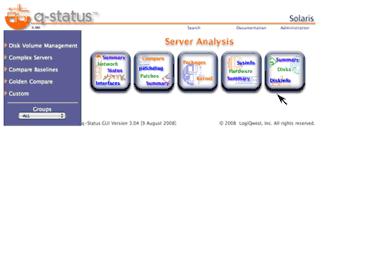| Step |
Action |
Description |
| 1 |
Use zoneadm list to show status of current zone |
| # /usr/sbin/zoneadm list -vi |
| |
On the global zone, use the zoneadm list -vi to show current status of configured zones
global# /usr/sbin/zoneadm list -vi
ID NAME STATUS PATH BRAND IP
0 global running / native shared
1 utility running /zones/utility native shared
2 myzone running /zones/myzone native shared
3 rlogic running /zones/rlogic native shared
5 bigzone running /export/home/bigzone native shared
global#
|
|
| 2 |
Use zoneadm -z <zonename> halt to stop the Running Zone to be deleted |
| # /usr/sbin/zoneadm -z <zonename> halt |
| |
- Use standard administrative processes to verify that the zone to be remove has no current logins or access.
- On the global zone, perform zoneadm -z <zonename> halt to stop a running zone
- Use /usr/sbin/zoneadm list -vi to verify the zone status prior to the zone halt and afterwards.
global# /usr/sbin/zoneadm list -vi
ID NAME STATUS PATH BRAND IP
0 global running / native shared
1 utility running /zones/utility native shared
2 rlogic running /zones/rlogic native shared
5 selfzone running /export/home/selfzone native shared
global# zoneadm -z selfzone halt
global# /usr/sbin/zoneadm list -vi
ID NAME STATUS PATH BRAND IP
0 global running / native shared
1 utility running /zones/utility native shared
2 rlogic running /zones/rlogic native shared
- selfzone installed /export/home/selfzone native shared
global#
|
You can also use shutdown to perform the same function.
- The zlogin -C <zonename> command can be used to login into the zone as root.
- Stop the running OS by using shutdown.
- Return to the global zone with "~."
- Check zone status again with /usr/sbin/zoneadm list -vi
global# zlogin -C myzone
[Connected to zone 'myzone' console]myzone console login: root
Password:
Last login: Fri Jul 14 08:04:53 on pts/2
Aug 30 15:08:17 myzone login: ROOT LOGIN /dev/console
Sun Microsystems Inc. SunOS 5.11 snv_23 October 2007
You have new mail.
myzone# shutdown -i0 -g0 -y
Shutdown started. Wed Aug 30 15:48:42 PDT 2006
Broadcast Message from root (console) on myzone Wed Aug 30 15:48:42...
THE SYSTEM bigzone IS BEING SHUT DOWN NOW ! ! !
Log off now or risk your files being damaged
Changing to init state 0 - please wait
showmount: bigzone: RPC: Program not registered
# svc.startd: The system is coming down. Please wait.
svc.startd: 61 system services are now being stopped.
svc.startd: The system is down.
[NOTICE: Zone halted]
~.
[Connection to zone 'myzone' console closed]
global# /usr/sbin/zoneadm list -vi
ID NAME STATUS PATH BRAND IP
0 global running / native shared
1 utility running /zones/utility native shared
3 rlogic running /zones/rlogic native shared
5 bigzone running /export/home/bigzone native shared
- myzone installed /zones/myzone native shared
global#
|
|
| 3 |
Use zoneadm -z <zonename> with the uninstall option to remove the zone data |
| # zoneadm -z <zonename> uninstall |
|
Use zoneadm -z <zonename> uninstall to remove the zone data and filesystem.
global# zoneadm -z myzone uninstall
Are you sure you want to uninstall zone myzone (y/[n])? y
global# /usr/sbin/zoneadm list -vi
ID NAME STATUS PATH BRAND IP
0 global running / native shared
1 utility running /zones/utility native shared
3 rlogic running /zones/rlogic native shared
5 bigzone running /export/home/bigzone native shared
global# ls /etc/zones
bigzone.xml rlogic.xml utility.xml
index SUNWblank.xml
myzone.xml SUNWdefault.xml
global#
|
At this point, the zone is in the configured state. Its configuration file still exists in the /etc/zone directory.
|
| 4 |
Use zonecfg -z <zonename> delete to remove zone configuration file and record |
| # zonecfg -z <zonename> delete |
|
To remove it completely from the system use zonecfg -z <zonename> delete. This will delete the configuration file in the /etc/zones directory and update the index file.
global# zonecfg -z myzone delete
Are you sure you want to delete zone myzone (y/[n])? y
global# ls /etc/zones
bigzone.xml rlogic.xml SUNWdefault.xml
index SUNWblank.xml utility.xml
global#
|
This will not remove the initial zone directory. Use rm -r to delete the zone directory.
global# ls /zones
bigzone myzone rlogic utility
global# rm -r /zones/myzone
global# ls /zones
lqwt1_zone rlogic utility
global#
|
|